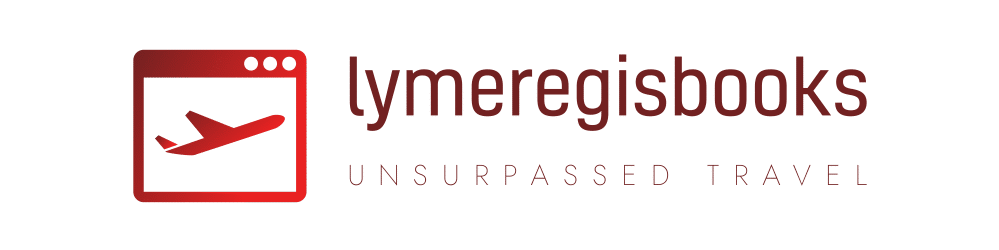It happens to all of us: We go on holiday, capture heaps of footage, then we get home and realize… the pictures and videos are dull compared to our vivid memories. But don’t despair! With a few professional video editing techniques, you can polish those raw elements into a captivating story, making your vacation footage alluring.
Why Video Editing Matters
Video editing is much more than snipping out unwanted parts or adding background music. It is a process of shaping your perspective and retelling your experiences. It’s the difference between a series of disjointed moments and a cohesive narrative that holds viewers’ attention from start to end.
According to Forbes, “Video content is more compelling than other types of content”, with studies finding that viewers retain 95% of a message presented in video form, compared to just 10% when reading it in text form^1^.
Getting to Grips with the Basics
Professional editors follow a set of stages when crafting their supporting structures, and vacation videos are not an exception.
Structure Your Video
Structure your video in a meaningful way. For instance, follow the course of your vacation chronologically. This gives the viewer a sense of journey and evolution rather than seeing random snippets of footage loosely strung together.
Select the Highlights
Focus on the most exciting parts. Nobody wants to watch 10 minutes of airport footage, so choose your moments wisely. Capture the essence of your trip, the highlights, and unique experiences, and don’t be afraid to show the stunning landscapes and genuine reactions.
Find the Right Software
Beginners and professionals alike require the appropriate software to refine their work. Tools like Adobe Premiere Pro, Final Cut, or DaVinci Resolve are used by professionals for their advanced features. However, less-advanced users might consider user-friendly alternatives like iMovie or Filmora that offer powerful editing capabilities without requiring extensive expertise.
Mastering Professional Techniques
Trim and Cut: Start with raw footage, slice away unnecessary parts, tighten loose scenes and remove any part that doesn’t contribute to the story.
Transitions: Transitions are used to seamlessly move from one clip to another. But a word of caution: Use transitions sparingly. Tastefully placed transitions enhance the viewer’s experience but overdoing them could appear unprofessional and distracting.
Colour Grading and Correction: This is where professional video editing shines. It helps you create a consistent atmosphere by tweaking colours, brightness, and contrast.
Sound Editing: Audio is half the experience. Where possible, use high-quality background music that sets the mood correctly. Be mindful of the volume levels, ensuring they are neither too high nor too low.
Titles and Graphics: Integrate text and graphics to add additional information, instructions, or just to create captivating transitions between scenes.
Final Thoughts
Becoming a competent video editor won’t happen overnight, but it’s a skill worth learning. The techniques mentioned above require practice to master and perfect. Remember always to study your footage, plan your video, and maintain a steady pace throughout to keep the viewers engaged.
“Good editing makes the film look well-directed more than anything” says Darren Aronofsky, an American filmmaker. Likewise, a well-edited vacation video not only ensures a long-lasting document of your experiences but makes your holiday footage stand out, creating a story that engages the viewer and taking them on a journey.
Start mastering the art of video editing today. Before you know it, you’re not just the star of your vacation, but also the director and editor of your holiday masterpiece!